Jobs Board Pro DocumentationCurrent version 3.0
Installation
Server Requirements
Your web hosting need to have the following minimum requirements to run Jobs Board Pro:- A LAMP server (Linux/Unix + Apache + MySQL + PHP)
- Apache web server with mod_rewrite enabled
- PHP 5.5 or newer
- PHP PDO extension enabled
- PHP GD extension enabled
- MySQL 5
Installing Jobs Board Pro
The following are steps to install the script.Step 1 - Unzip and Upload
Extract and copy the script files to your server. Ensure that all files has been uploaded to your server.
* If you got Page not found while accessing the website, try check whether the htaccess file is uploaded or not.
Step 2 - Open Installation Wizard
If you have all requirements meet, the system will redirect you to the installation page. If the installation page did not show up and your getting some errors on your screen then please check FAQ tab and find your answer.
Step 3 - Installation Wizard Steps
- First step checking the requirements
All requirements must be green. If you have red with one of them. Please check your php version on your cpanel (You can find that options on Select Php Version ). If you did not find any configuration about that. Please contact with your web hosting provider.
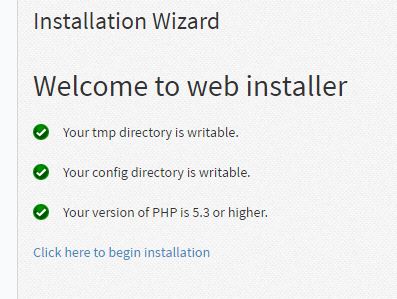
- Next step, setup the database. Open your MySql database admin or PhpMyAdmin and create a new database for the Jobs Board. If necessary, create the user's database and attached it to the database. Keyin the database info in the database configuration form.
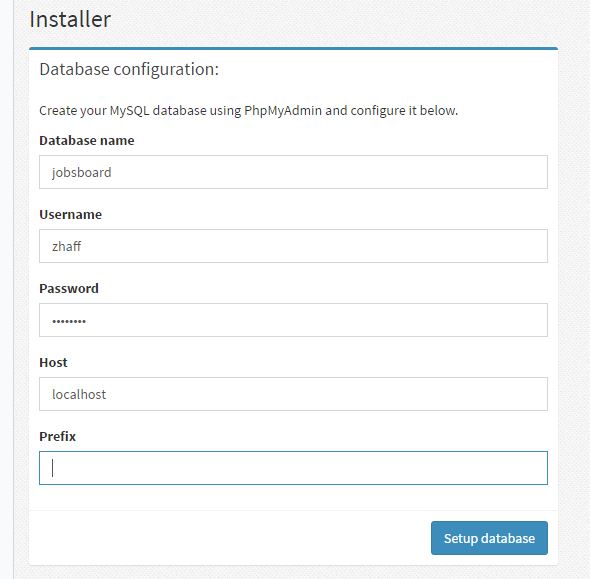
- Click Setup database to install the database
- That is it! All the necessary things automatically created by the wizard. Now you can exit the wizard and follow the introductions to access the admin panel. Don't forget to change your default admin password in the manage users page.
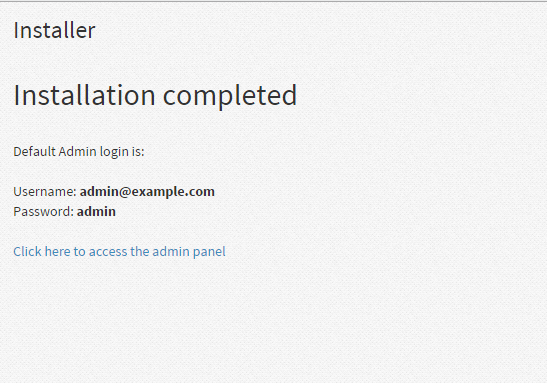
Configuration
When your installation is complete, it’s time to configure Jobs Board Pro.
To set the site name, logo etc. Login to Admin panel and click Settings.
Main Configuration
Following informations needed to be updated.- Website title - Your site name
- Website description - Your site description.
- Website keywords - Your site keyword for SEO.
- Website footer - Your site footer text.
- Welcome - Your site welcome message.
- Paypay - Your Paypal email to accept payments.
- Jobs Expiry Days - No of days jobs to expired.
- Theme - Select your site theme.
- Charge a Fee - Tick this if you want to enable subscription fee.
- Amount - Enter amount for the subscription fee.
- Listing days - Enter no of days to list after subscribed.
- Offer free limited listing - Tick this if you want to offer free listing.
- No of free jobs - Enter no of jobs for the free offer.
- Enable Paypal Testing - Thick this if you want to test paypal payment.
- Recaptcha Sitekey - Sitekey to use Google Recaptcha
- Recaptcha Secretkey - Secretkey to use Google Recaptcha
- Banner - Upload image to use as cover banner
Jobs
Jobs Board Pro owners have full control to manage jobs posting.
Job Editing
You can review and edit job information in Admin panel -> Jobs. To do that click the Edit link in the Actions column in the Jobs listing.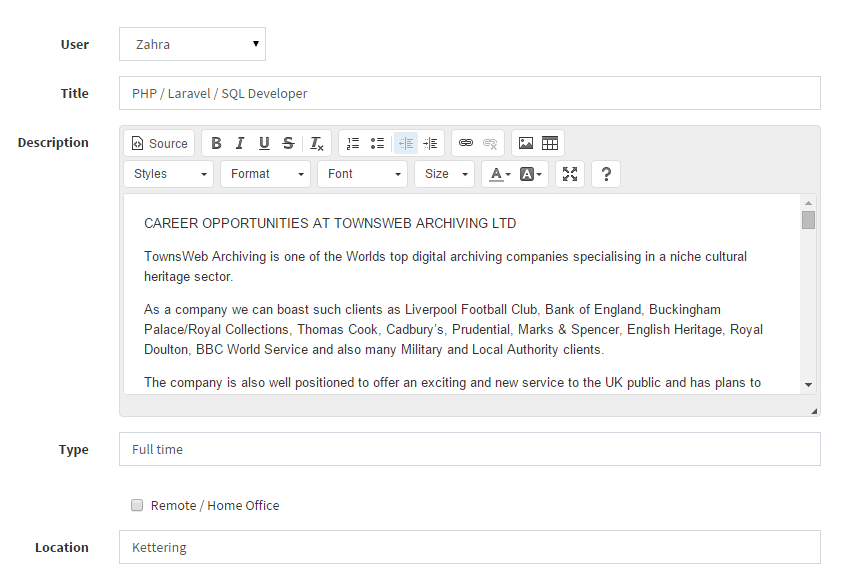
Applicants
Jobs Board Pro owners have full control to manage job's applicants.
Applicants Editing
You can review and edit job's applicants in Admin panel -> Applicants. To do that click the Edit link in the Actions column in the list of Applicants.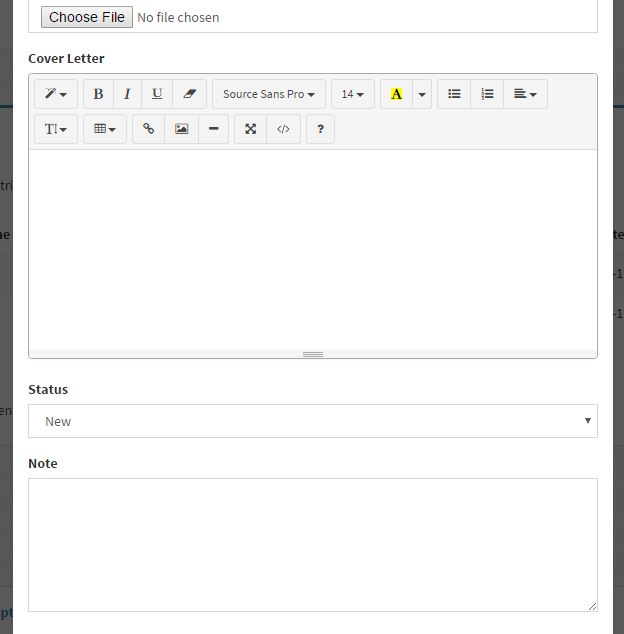
Users
Jobs Board Pro owners have full control to manage users.
User Editing
You can review and edit user account information in Admin -> Users. To do that click the Edit link in the Actions in the Users listing.Make User an Administrator
An Administrator has full power over the site and can do absolutely everything. Administrators can create more Administrators. And Complete control over posts, settings, pages, users and the whole site. Nothing is off-limits for Administrators.To make someone an admin click the Edit button in the Actions on the list of users.
When user form appeared, tick Is Admin to make the user as admin and save.
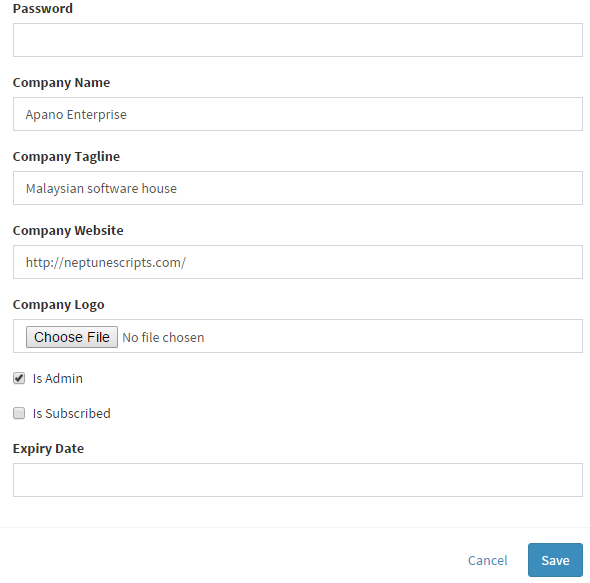
Pages
Pages are static. That means that the information displayed on a page doesn’t change, or doesn’t change often. In Jobs Board Pro, you can change the content of About page and Right section page.
To edit static Pages
Go to Admin panel -> Pages. Click Edit button of your selected page. Make the changes and save.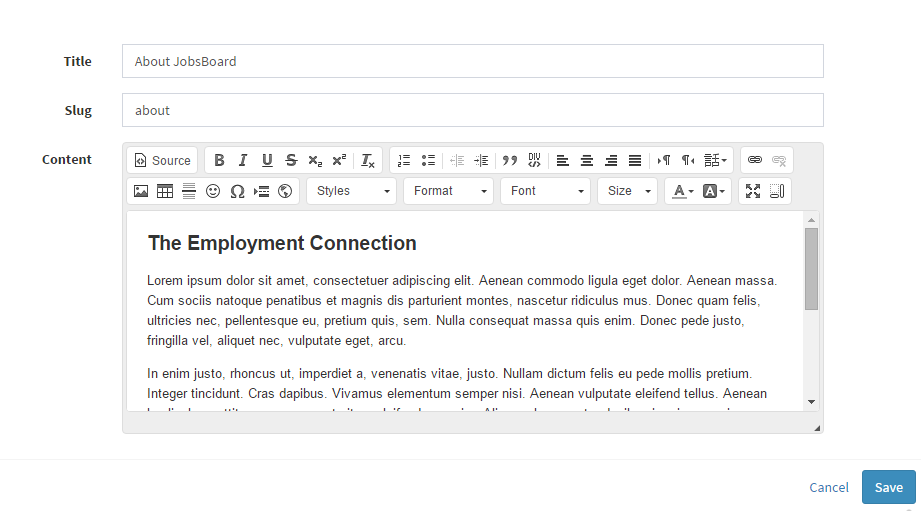
Payments
Here is where system store all the payments made by the users. To manage it go to Admin panel -> Payments.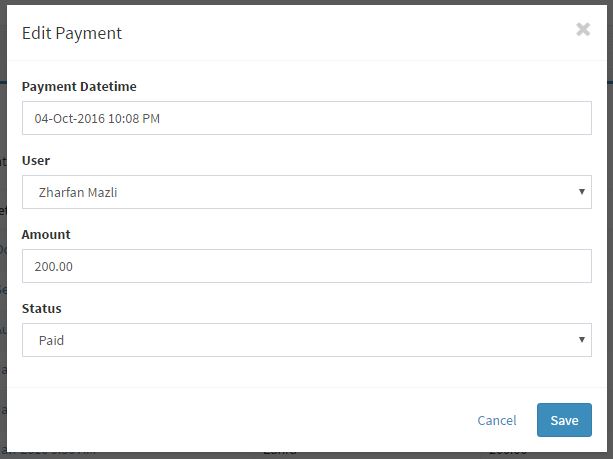
Ads
If you want to embed an advertisement, you may embed it here. We have defined a few advertisement slot for you. To manage it, login to Admin panel. Click Settings then Ads Settings.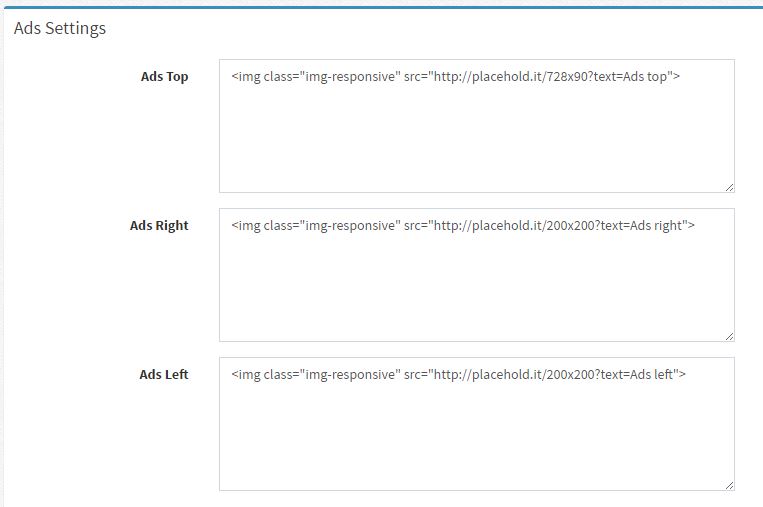
Mail Configuration
By default we used builtin php mail to send an emails. However, you might want to other email system as well like SMTP.
How can I edit email setting in Jobs Board Pro?
Edit file /app/Config/email.phpTo use SMTP email, change the config settings as per follow:
public $default = array(
'transport' => 'Smtp',
'from' => 'your email',
'host' => 'your smtp host',
'port' => 26,
'timeout' => 30,
'username' => 'your email',
'password' => 'your password',
'client' => null
);
You can use Gmail SMTP service too. Use like this;
public $default = array(
'transport' => 'Smtp',
'from' => 'your gmail email',
'host' => 'smtp.gmail.com',
'port' => 587,
'timeout' => 30,
'username' => 'your gmail email',
'password' => 'your gmail password',
'client' => null
);
If you have problem with mailing with gmail setup then please try to get Google app password and use that password as your gmail password on email settings:
https://security.google.com/settings/security/apppasswords
How can I change default email in Jobs Board Pro?
To change default email, edit file /app/Config/config.php
Change "from_email" and "contact_mail" to your email. System will use this email as sender email.
How to Upgrade
- Backup your database, you can use PhpMyAdmin to export your database into sql file.
-
Update your database
- Execute all sql files in folder /sql -
Update your web files
- Replace these files/folder with the new one:
--- /app/Config/sql/app.sql
--- /app/Config/bootstrap.php
--- /app/Controller/*.*
--- /app/Model/*.*
--- /app/Plugin/*.*
--- /app/Vendor/*.*
--- /app/View/*.*
--- /app/webroot/*.*
-
Clear cache files
- Delete all files in the following folder:
--- /app/tmp/cache/models/*.*
--- /app/tmp/cache/persistent/*.*
--- /app/tmp/cache/views/*.*
That's it. Enjoy!
Frequently Asked Questions (FAQ)
Can Jobs Board Pro run on My Server?
If you have all requirements on your server then yes you can run!. Please check requirements Installation section
Which Provider Do you recommend for Jobs Board Pro?
Jobs Board Pro will work on any server if it matched with our requirement. However we suggest www.hostgator.com, www.bluehost.com or www.godaddy.com hosting for Jobs Board Pro script. We have many successful installation on one of those
Can I use this in more than one domain?
First of all, please check Envato Help Page for it. http://codecanyon.net/licenses/standard With purchase license you have one domain permission. You need to get another licenses for your another domians if you want to use on more than one domain. Its same rule for any Codecanyon iitem.
How Can I change my files and theme!
Our theme files in app/View, assets in app/webroot folder. You can edit them.
I need fresh install with my old data
Please install Jobs Board Pro with fresh files and new database. Then please move your old app/webroot/files folder to new app/webroot/files directory. and move your old database tables to new one
If you have other issues, you may find solution to your problem here.
License
Regular License
Use, by you or one client, in a single end product which end users are not charged for. The total price includes the item price and a buyer fee.Extended License
Use, by you or one client, in a single end product which end users can be charged for. The total price includes the item price and a buyer fee.Buy Now!
Changelog
v3.0 - 7/2/17
- New admin dashboard- New company module
- New resumes module
- New categories module
- New user roles - Admin, Manage, Company
- Ability for jobs seeker to drop his resume online
- Better layout for pages, search listing and login
- Added Privacy policy and Terms & Conditions editable page
- Ability to add more pages
- Ability to configure SMTP email settings thru admin panel
- Added jobs listing filter - Browse by Type and Browse by Category
- New better job details page with company profile
- Added more jobs fields - Salary range, job category, seniority level, skill & requirements
- Updated to the latest core component library
v2.3 - 2/12/16
- Improved job's page SEO- Improved layout and design
- Improved file uploads validation
- Updated documentation
- Fixed job's posting form
v2.1.1 - 13/7/16
- Fix duplicate slug when creating the same job's titlev2.2 - 4/10/16
- Added uploadable cover image- Implemented Ads module
- Fixed incorrect amount in monthly payment report
v2.1.1 - 13/7/16
- Fix duplicate slug when creating the same job's titlev2.1 - 18/3/16
- Improved SEOv2.0 - 20/2/16
- Added Applicant module- Added email notification once user registered
- Added Google recaptcha in registeration form
- Added ability to set featured jobs
v1.0.1 - 8/1/16
- Update on default email setting- Add robots.txt file
- Implement is_display_fee in Admin settings
v1.0 - 8/1/16
- First public release- Jobs posting
- Subscription payment
- Admin panel
- And many more...